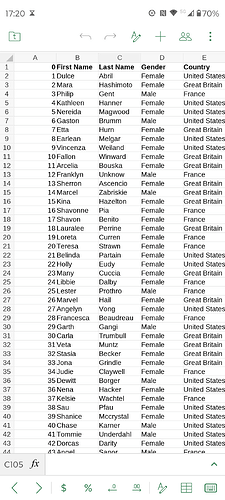ONLYOFFICE Mobile: Documents
Do you want to: Suggest a feature
Device: Huawei Nova 9
OS version: Android 12
App version: 8.3.1
Mode: On Device
Hi,
Could you please consider adding a viewing mode for spreadsheets, similar to the one available in Word documents, where we need to press “Edit” mode first? I believe this would be a very useful feature, especially on phones, as it’s easy to accidentally press something when scrolling in a rush.
Perhaps you could also consider adding an optional feature like “Always open in viewing mode.”
Thank You for considering it
Best Regards,
Szymon
Hello @dedoci, we will review your suggestion, thank you for sharing
Your request for this functionality is added to our tracking system, we will be working on it
Hello @dedoci,
A new version of Onlyoffice Documents 9.0.2 has been released, it has the feature requested here, please update and check
Hi @DmitriiV,
Thank You for your reply, but could you please tell me how this work? I have the version 9.0.2 and when I open the file it looks like this:
And from this view I am able to edit the file (didn’t need to press eny edit button)
When selecting a file to open in the app, click the three dots to the right of the file name. A pop-up menu will appear, allowing you to choose the ‘View’ option. When a document is opened this way, editing is not allowed
Fantastic, but are there any plans to allow users to set “always open in view mode”, or to chose this function while the file is already opened? For example, while I open document from Outlook I don’t have the possibility to chose “View” as I am not opening it from the OnlyOffice app directly.
Do you mean that you would like to see an Editor-wide setting that would allow to restrict opening spreadsheet documents in edit mode?
Something like that would be really nice, or any other method that would allow to turn viewing mode while opening file outside of OnlyOffice app (for example from File Manager).
Because if I am understanding it correctly right now it’s not possible.