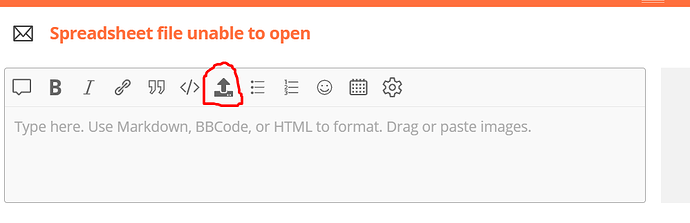ONLYOFFICE Mobile: Documents
Do you want to: Report a bug
Device: samsung galaxy A15
OS version: android version 14
App version: 8:3:2
Mode: On Device
Additional information:
Laptop Windows10 with LibreOffice
Dropbox as medium for document
Hello @MartinvanHemert, please provide the original Spreadsheet file with which the issue can be reproduced
What is oke:
Creating and changing spreadsheets with LibreOffice on laptop. I can read the spreadsheets with OnlyOffice on Samsung mobile.
What goes wrong:
Changing spreadsheets with OnlyOffice. After saving the file and opening it on laptop with LibreOffice: error. The used spreadsheet is very straightforword.
How can I upload a file?
You can click here to upload the file:
Alternatively, you can upload it to some file hosting provider and share the link.
Also, please elaborate on the reproduction steps - should the file be edited with Onlyoffice Documents (mobile editor) and then opened on laptop with Libreoffice on Windows 10 to reproduce the issue?
OverzichtWandelingen.xlsx (16.5 KB)
Yes, what you said is true to repeat the problem.
I just added some text in a new row and then the problem occurred.
We performed the above-mentioned steps:
- Edited the provided file using Onlyoffice Documents 8.3.2
- Opened it with Libreoffice - file opened as expected, no errors occured
What is the version of Libreoffice that you use? Can this file be opened with other Editors?
Provide the screen recording of the issue reproduction if possible
Thank you for your remarks!
I think the
problem has to do with the Dropbox integration.
- I changed on my Android the file; sent it to my laptop (without Dropbox) and opened it with LibreOffice on my laptop; no problem!
- I changed on my Adroid the file and stored it on Dropbox (see Screenshot_20250702_104500_ONLYOFFICE Documents.jpg and Screenshot_20250702_104549_ONLYOFFICE Documents.jpg); then I opened it direct on Dropbox webversion, this created an error (Schermafdruk 2025-07-02 10.44.00.png and Schermafdruk 2025-07-02 10.44.22.png); the next I tried to open the file from LibreOffice on my laptop (Schermafdruk 2025-07-02 10.50.00.png and Schermafdruk 2025-07-02 10.50.07.png) with the message that the file is corrupted. I also tried to open the file from windows Explorer which gave a message about the unicode to use (Schermafdruk 2025-07-02 10.48.37.png and Schermafdruk 2025-07-02 10.48.49.png).
Conclusion: The transfer from OnlyOffice on my android mobile to the Dropbox in the cloud is going wrong.
For the convenience I tried to do it the other way round.
I changed the file on laptop with LibreOffice; stored on Dropbox; opened on Android mobile with OnlyOffice: no problem!
The used versions:
Dropbox for Android: 430.2.2
OnlyOffice for Android: 8.3.2
Dropbox for Windows: 227.4.4774
LibreOffice for Windows: 25.2.4.3
Please check if the issue is reproduced on the latest 9.0.2 version
Today I tried the new version 9.0.2 on my mobile.
Hoera!
Problem solved!
I am curious if my problem is solved due to a known Dropbox issue.
Can you explain this?
Afterwards I found out what happened:
On my mobile I saw in the history of versions in Dropbox that I changed the spreadsheet in an API. This gives an error.
When Dropbox gives the comment “changed on mobile” then it was oke.
The best way to prevent this kind of errors is to open the spreadsheet directly from Dropbox instead of in the cloudsurroundig of Dropbox in OnlyOffice.
Does this sounds familiair with the API manipulation?
Hello @MartinvanHemert,
Sorry for the delayed response, I can see that the problem has been solved for the recent version. No, there is no known bug as to what it could be connected, but given that it is alright now, the problem can indeed be considered to be resolved