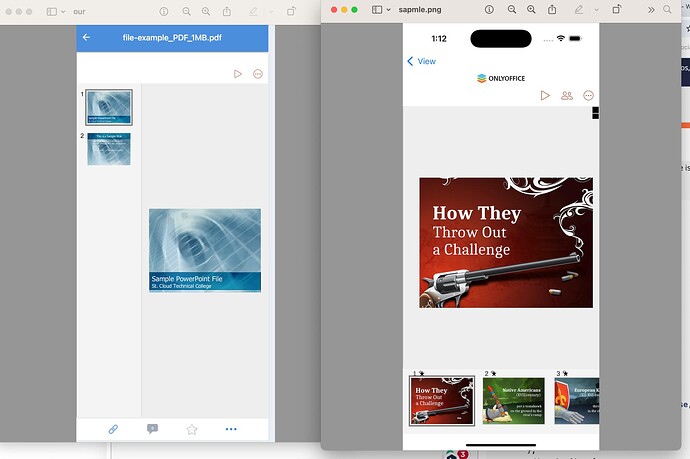ONLYOFFICE Mobile: Documents / Projects / Web Editors
Do you want to: Suggest a feature / Report a bug / Ask a how-to question
For feature suggestions, describe the result you would like to achieve in detail.
For bug reports, provide the steps to reproduce and if possible a minimal demo of the problem.
Device: iPhone
OS version: iOS 18
App version: 8.3.3
Mode: moible
We are currently working on displaying OnlyOffice in a mobile view.
We noticed that the UI of the screen we implemented is different from the sample app, and we would like to ask about that.
For example, when opening a PPTX file using the iOS sample app (GitHub - ONLYOFFICE/editors-webview-ios) with Using Api Configuration - View, the slide preview appears at the bottom of the screen.
However, in our implementation, the slide preview appears on the left side.
It seems this behavior is affected by a configuration value, but after reviewing the documentation (Configuration | ONLYOFFICE), we couldn’t figure out exactly which config option controls the position of the slide preview.
Could you please let us know which configuration value is responsible for this?
For reference, here is the configuration we are using:
var connectEditor = function () {
config = {
type: "mobile",
documentType: "slide",
document: {
title: "samplepptx.pptx",
fileType: "pptx",
permissions: {
chat: false,
changeHistory: false,
comment: false,
download: false,
edit: false,
copy: true,
print: false,
fillForms: false,
modifyFilter: false,
modifyContentControl: false,
rename: false,
review: false
}
},
editorConfig: {
callbackUrl: "",
coEditing: {
mode: "fast",
change: true
},
createUrl: "",
mode: "view",
region: "ko-KR",
lang: "ko",
user: {},
embedded: {
saveUrl: "",
embedUrl: "",
shareUrl: "",
toolbarDocked: ""
},
customization: {
about: false,
autosave: true,
commentAuthorOnly: false,
comments: false,
compactHeader: true,
compactToolbar: true,
compatibleFeatures: true,
customer: {
address: "",
info: "",
logo: "",
mail: "",
name: "",
www: ""
},
features: {
spellcheck: {
mode: false
}
},
feedback: false,
forcesave: true,
help: true,
goback: {
blank: false,
requestClose: false,
text: "",
url: ""
},
hideRightMenu: true,
layout: {
leftMenu: false,
rightMenu: false,
statusBar: true,
toolbar: false
},
loaderName: " "
}
}
};
config.width = "100%";
config.height = "100%";
config.events = {
'onAppReady': onAppReady,
'onDocumentReady': onDocumentReady,
'onInfo': onInfo,
'onDocumentStateChange': onDocumentStateChange,
'onRequestEditRights': onRequestEditRights,
'onError': onError,
'onWarning': onWarning,
'onOutdatedVersion': onOutdatedVersion
};
};