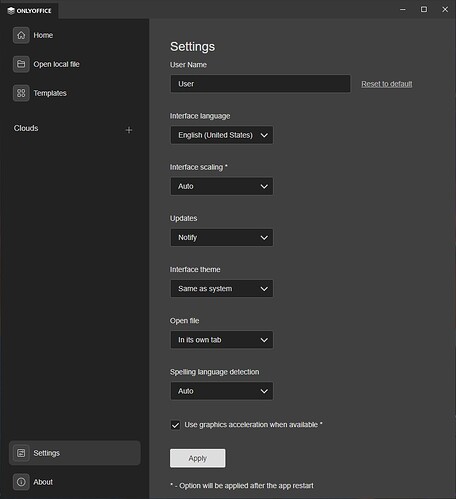OS version: Windows 10, Ver 22H2 (OS Build 19045.5965)
App version: version 9.0.3.29 (x86 exe)
Downloaded from: ONLYOFFICE website
When I use Ctrl+; to insert today’s date, the spreadsheet inserts tomorrow’s date. I’m assuming there’s some point in the day where it switches over to tomorrow’s date, because it’s incorrectly assuming I’m in a different time zone. Is there a way to manually set the time?