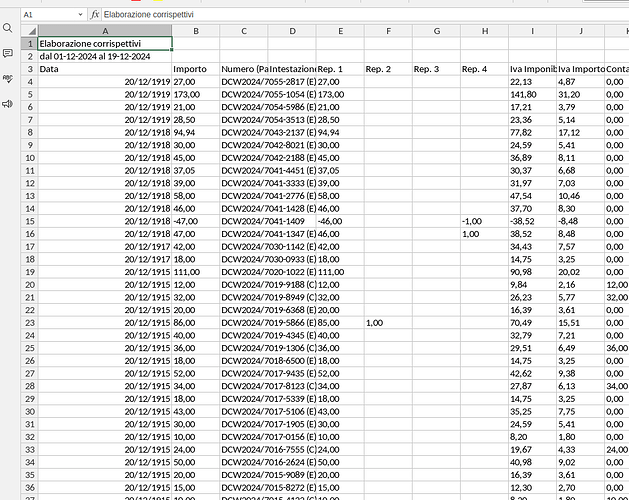hello – experiencing the same error.
OnlyOffice 8.2.2 on Mac OS
import different cvs files with a date. preview shows dates just fine. But when I open the file all the dates show as 1/21/1970 no matter what date format I choose. The dates are definitely different in each cell, and when opened in other programs render just fine.
Hello @splatt
We keep working on it. Sorry for inconvenience.
I have the same issue onlyoffice 8.2.2.22 (deb) .
Date is getting changed. On the popup windows it gets recognized right. after confirming settings it gets transformed
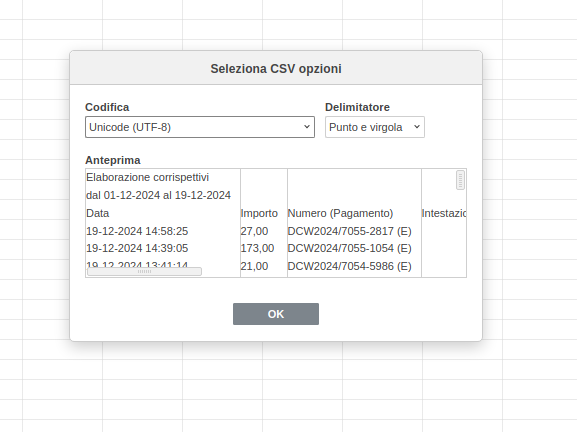
should there be some fix or workaround? Thanks in advance
Hello @ilmondodiwit
Please specify how you are inserting this data - is it direct opening of CSV or it is imported via Data tab?
The issue with differences in CSV data upon opening CSV file and importing it is now fixed. Please update your app to the actual version 8.3 and check the situation again.
Hi Team,
With OnlyOffice running at version 9.0.0.172, I thought I would have another look at the Date formatting for CSV import again.
It is also annual taxation reporting time, so dated transaction analysis is the current theme for the coming couple of months ![]()
And I did notice something quite unusual…
This is a screen shot of some raw CSV in a text editor ( Notepad++ )

It is an extract from a Bank transaction download, the date is DD/MM/YYYY format, which is expected from my region.
If I open this file with OnlyOffice, it ends up looking like the following;

The third and fourth lines should be 11 June 2025, but are parsed as 6 November 2025, which is wrong in this context.
However, if I open a blank spreadsheet, then use the menu option Data / Get Data / From Local TXT/CSV to import the CSV file, it ends up looking the following;

The third and fourth lines are being parsed as 11 June 2025.
It is like, once the spreadsheet is open, it is following the regional settings for data format, but not on a direct open operation.
… quite interesting.